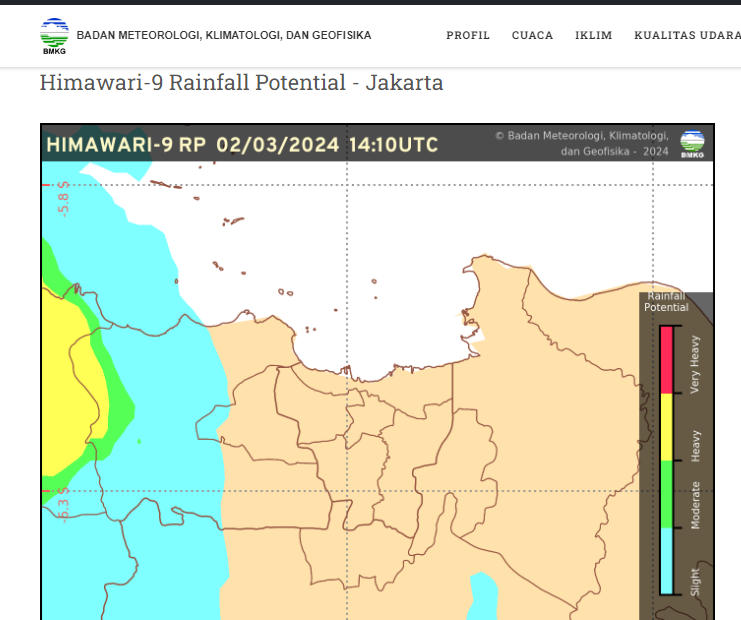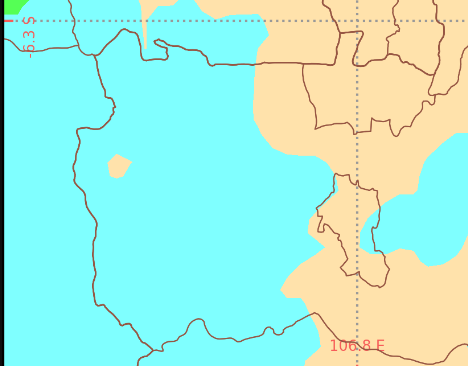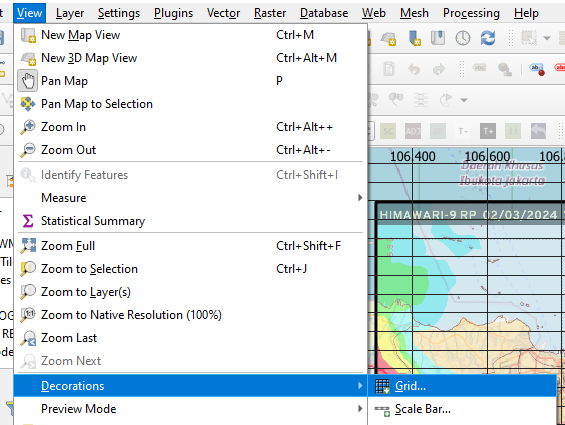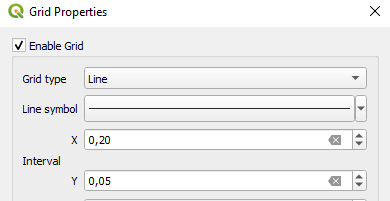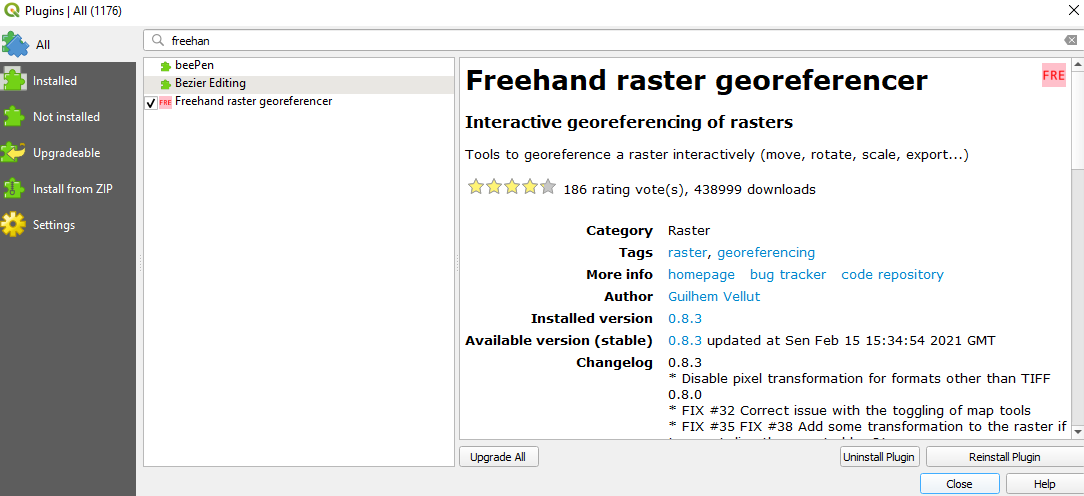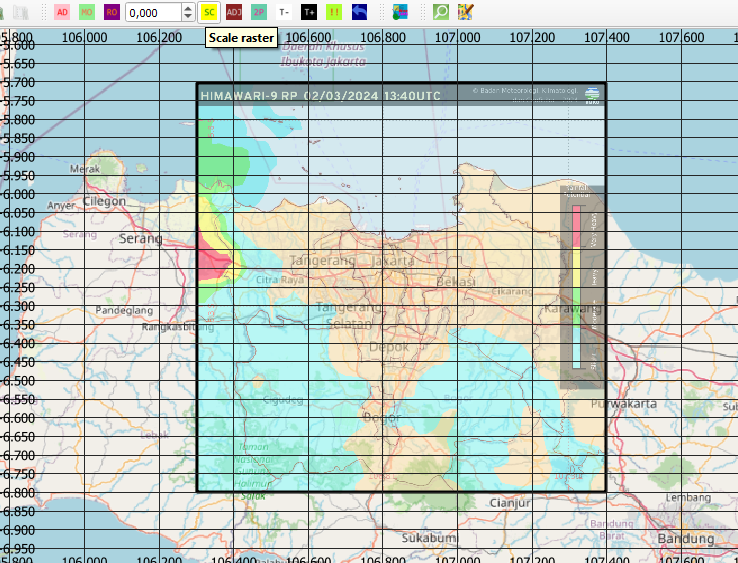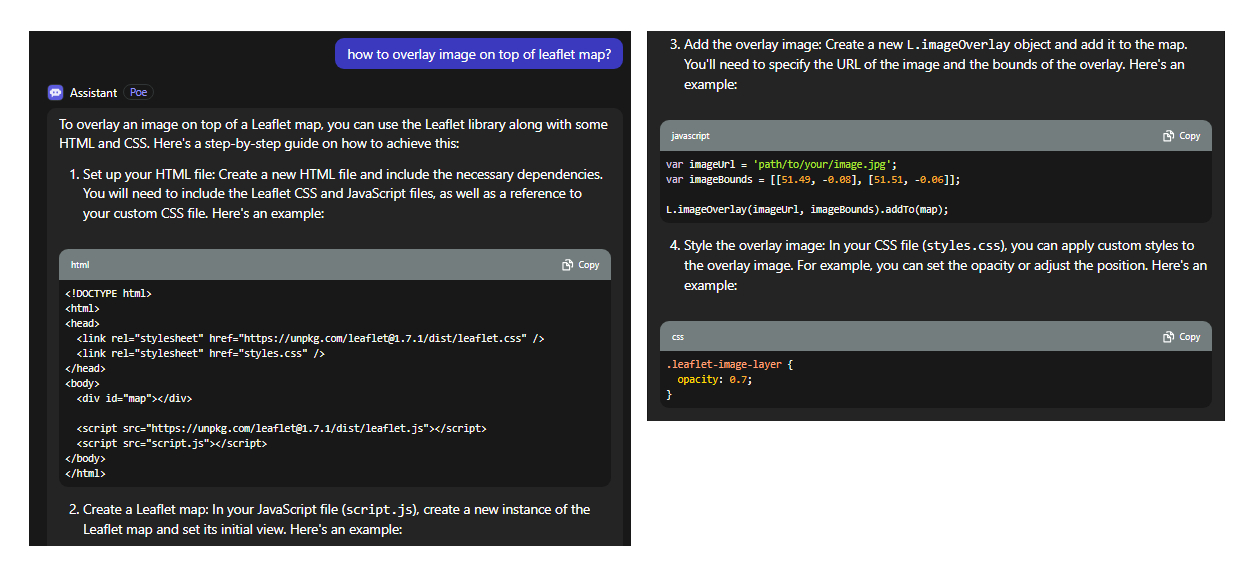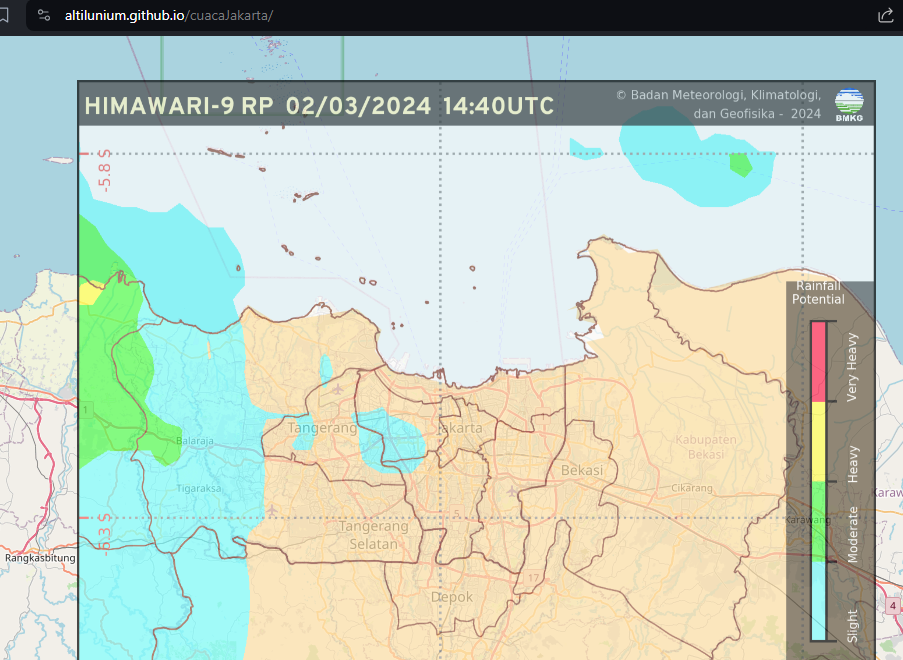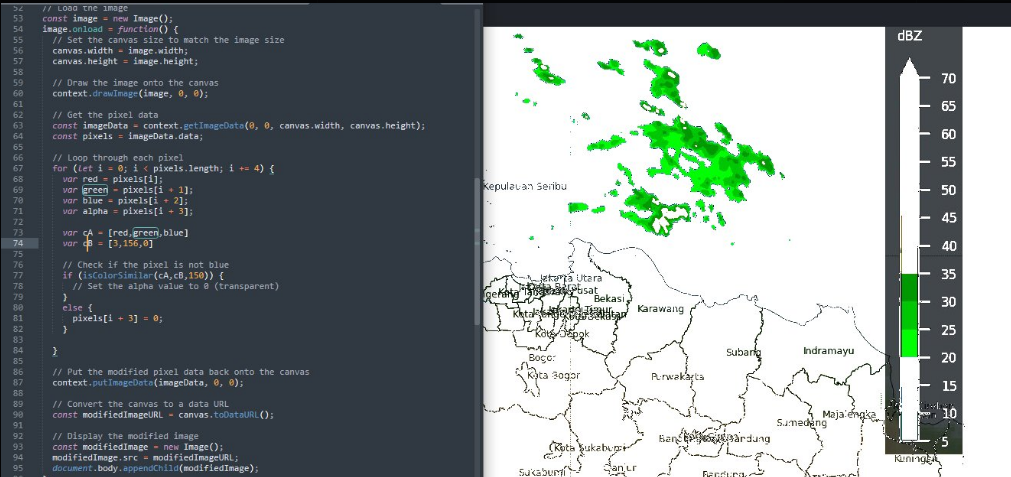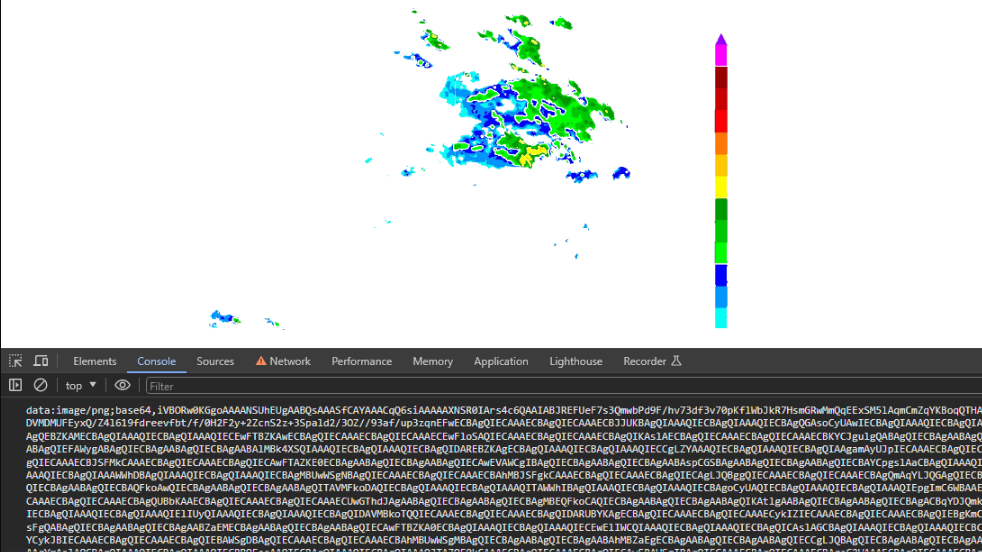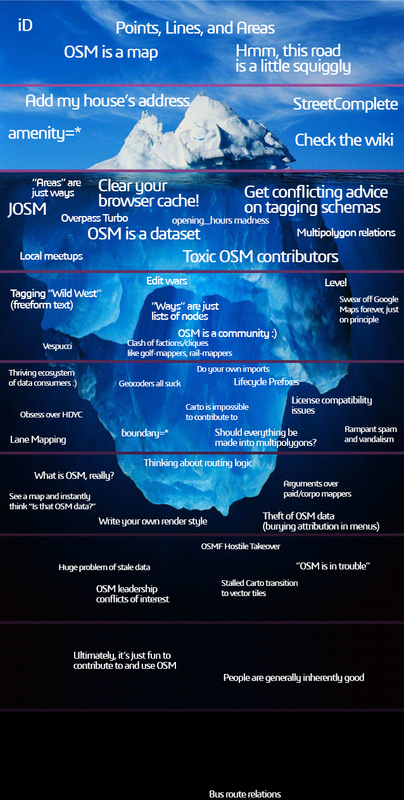The key cuisine=* is used to describe the type of food served at a place. The cuisine tag is used on amenity=restaurant, amenity=fast_food, or amenity=cafe to provide more information about the type of food served.
The value can describe the ethnic origin of the food, specific types of food featured, or other features about the food or style of food.
Ethnic Origin
chinese
italian
mexican
japanese
american
indian
asian
thai
french
greek
german
korean
tex-mex
vietnamese
turkish
spanish
mediterranean
lebanese
georgian
indonesian
portuguese
filipino
african
polish
arab
malaysian
peruvian
caribbean
russian
brazilian
british
bavarian
taiwanese
persian
middle_eastern
argentinian
balkan
moroccan
hawaiian
oriental
Specific Types of Food
pizza
burger
coffee_shop
sandwich
chicken
kebab
sushi
ice_cream
seafood
steak_house
fish_and_chips
noodle
barbecue
bubble_tea
ramen
juice
donut
fish
friture
crepe
beef_bowl
wings
hot_dog
tapas
cake
bagel
pasta
salad
frozen_yogurt
tacos
dumplings
soba
grill
curry
steak
tea
pretzel
coffee
pancake
shawarma
sausage
hotpot
Other Features About The Food or Style of Food.
heuriger
diner
buschenschank
bistro
breakfast
dessert
regional
international
local
Values can be combined using the semi-colon value separator. For example, cuisine=donut;coffee_shop denotes a place that specializes in both donuts and coffee, or cuisine=italian;pizza denotes an Italian restaurant that specializes in pizza.
donut;coffee_shop
ice_cream;burger
italian;pizza
sandwich;bakery
pizza;italian
kebab;pizza
breakfast;pancake
italian_pizza
pizza;kebab
western;japanese
japanese;sushi
noodle;ramen
pizza;regional
ice_cream;bubble_tea
pizza;burger
italian;regional
chicken;portuguese
coffee_shop;sandwich
regional;pizza
american;breakfast
burger;sandwich
american;steak
burger;pizza
burger;chicken
regional;italian
pizza;pasta
german;regional
The order is not important. (DUBIOUS : DISCUSS)
It is important to use existing values when possible to assist third party tools. However, other values may be used if they are meaningful. For example, if a restaurant specializes in a local dish, it is appropriate to tag that even if the tag does not have widespread global use.
Values should be all lower case, even when listing ethnicities or other proper nouns which would usually have the first letter capitalized. Values are usually singular (cuisine=burger not cuisine=burgers).
Notes
- All the quoted passages are taken directly from the OSM Wiki.
- All the examples above are taken from taginfo, sorted largest to smallest, with a minimum occurrence threshold of 602.
- Why 602 you ask? No particular reason at all. I just gave up summarizing everything from taginfo around that number.