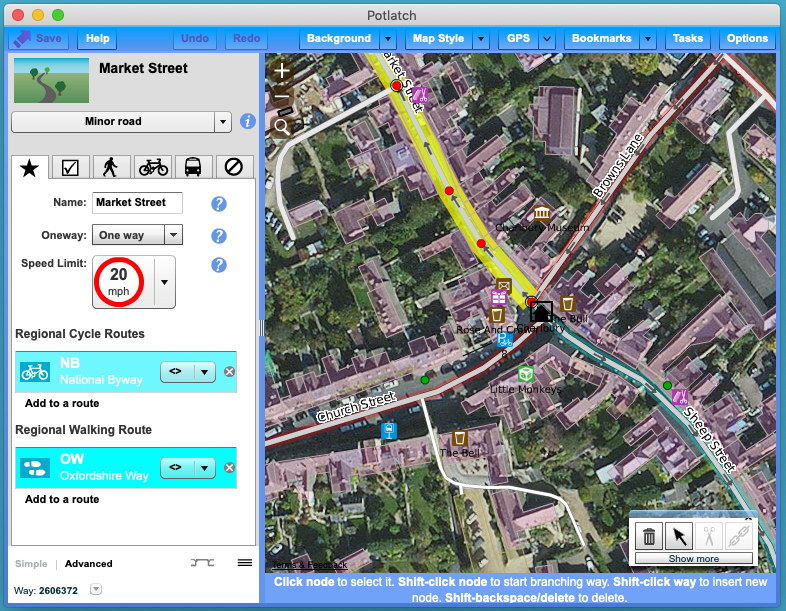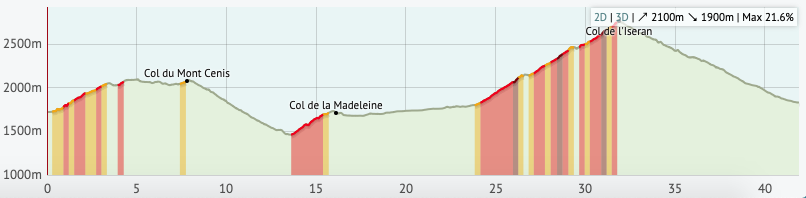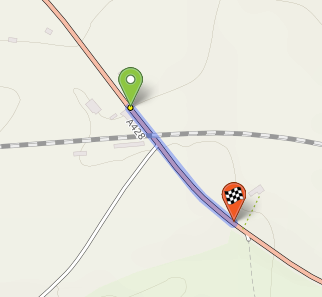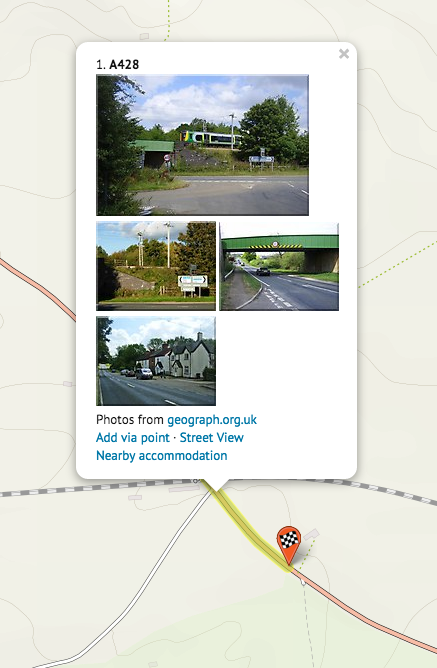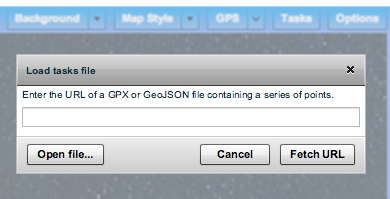Folks, I’ve made an exciting discovery. I’ve stumbled across a country on the map which has 46 million inhabitants but is barely mapped. There appears to have been an import several years ago of a poor-quality dataset, and since then it’s languished untouched. There’s no indigenous mapping community. Can we help this poor beleaguered country to get a decent map?
Ok, you may have figured where I’m talking about. It’s the rural US: 72% of the landmass, 15% of the population. And it needs your help.
The problem
For the past couple of months I’ve been using idle moments to address a particular, and very widespread issue in OSM’s coverage of the rural US - the highway=residential problem.
TIGER data, which forms the bedrock of OSM data in the US, classes roads by CFCC - ‘Census Feature Class Code’. By far the most prevalent is A41 - “Local, neighborhood, and rural road, city street, unseparated” - and the TIGER import translated this to highway=residential. This was a good fit in urban areas but covers a multitude of sins in rural areas - everything from good, fast state highways to rutted forest tracks or worse.
The effect is that our map of the rural US shows pretty much everything, save the biggest roads, as a residential road. Tarmac road with sweeping curves and a painted centreline? highway=residential. Gravel road? highway=residential. Forest track? highway=residential. Vague two-foot clearing through the woods where someone perhaps rode 50 years ago? highway=residential. Ploughed field? Etc, etc.

This is a typical example from an agricultural area. A good-quality road with centreline, running east-west: a smaller access road, running north: and nothing at all running south. In OSM, this is mapped as a crossroads with highway=residential roads in all four directions. Having the edge of a ploughed field marked as highway=residential doesn’t make for a great map, nor does it make for good routing results. “In 100m, turn left.” “BUT THAT’S A FRICKING FIELD YOU ACCURSED MACHINE.” Sigh.

But if you really want some fun, find a less cultivated area - this forest, for example. Look at all those lovely residential roads, tagged exactly the same as a paved city street. Except none of these are paved. A few might be gravel. Many don’t really appear to exist at all.
Most of this remains unchanged. In some areas a dedicated user has cleared it up and there’ve been a few energetic nationwide editors, but it’s a massive job. It’s pretty much endemic - even just a few miles from San Francisco, a hotbed of OSM activity, you’ll find examples.
Perhaps we shouldn’t have imported TIGER in these rural areas, but just let the map grow at its own pace. That way, the important roads would have been surveyed, traced, or imported one-by-one, and the thickets of near-impenetrable tracks would probably have never made it in. But we are where we are, and though I’m generally sceptical of “armchairing” far-flung data, we have a big heap of flat-out wrong data and no other strategy to deal with it.
A framework for fixup
So I’ve been fixing up roughly along these lines, though obviously adjusting for local sensitivities and network considerations:
highway=tertiary - paved 2-lane road with painted centrelinehighway=unclassified - other paved roadhighway=unclassified, surface=unpaved - unpaved road (at least a car’s width, consistent surface)highway=track - unpaved, often doubletrack/singletrackhighway=service - access to private house or farm- (delete entirely - no trace of trail/road)
Most of this is fixable from imagery. There are also some good datasets: Arnold, Forest Service data, various state data, etc.
In forests 90% of highway=residential should really be tracks. In the plains, the majority is either track or unpaved road, often in grids, but with the occasional paved through route. In Missouri, Tennessee, Kentucky and eastwards you start to see more paved roads.
Personally, my main priority has been to identify and retag paved through routes. Often these can be identified by squinting at the map: a river bridge is a tell-tale indicator, or a road with wide curves, or one linking settlements. Sometimes you just need to look at the aerial imagery and pan around. Of course, it’s not just the highway tagging that needs fixing - ref tags and geometries would benefit from attention, too - but you can’t do everything, so my chosen challenge has been to get the tagging sane.
I just use plain vanilla Potlatch 2 for fixup, accelerated by assigning common tags to function keys. One day it’d be nice to build something MapRoulette-like to tackle the issue, a bit like HotOrNot (TrackOrCack? HighwayOrLieway? RoadOrFOAD?). But for now a normal editor does fine.
So if you’re sitting in your armchair with an itchy OSM finger, resist the temptation to normalise some tags or trace some buildings or whatever else you might usually do. Come and fix up the rural US.